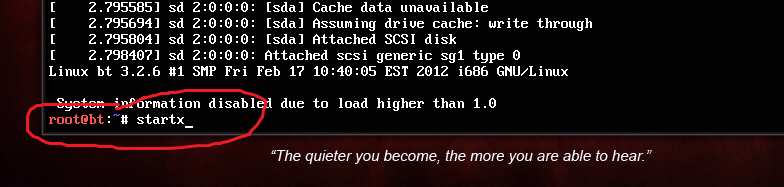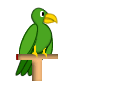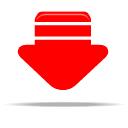Microsoft’s latest Windows 8 system is totally redesigning
the User Interface for touch screen computers and devices, so the steps to
create and connect VPN is different from Windows XP or Windows 7 – the steps
are way faster and easier. in Windows 8 the VPN connection icon appears
in View Available Networks along with other network connections. Also creating
a VPN profile requires very minimum VPN server information, Windows 8
automatically discovers authentication methods and tunnels while connecting, making
the VPN connection experience seamless and super easy.
Here are typical steps how to set up VPN connections
under Windows 8:
Creating a new Windows 8 VPN connection:
In Windows 8 you can use the Get Connected Wizard to create
a VPN profile. To launch the wizard, type vpn in Settings, and
then click Set up a virtual private network (VPN) connection.
In the wizard, you will provide the internet address of the
VPN server to which you will connect, and a name for the new connection. You
can use an IP address or the hostname the VPN server in Internet address field.
The destination name is the text that will be used for the VPN connection name
(profile name). Note that you can click Remember Credentials which
saves your credentials on the first successful connection attempt. This creates
a new Discovery Profile which the client can use to connect to VPN.
So far this is the only information needed to create a VPN
profile. Authentication and tunneling protocols are negotiated and configured
during the first successful connection attempt for username/password based VPN
deployments. Once these protocols are negotiated, you can edit these settings
in Connection Properties.
Connecting to a corporate network using an existing Windows
8 VPN connection
To connect with an existing VPN connection, open Charms by
moving the cursor to the top or bottom right corner of your computer screen. It
can also be accessed by using the Win+Chotkey.
Click Settings and then click the network icon
displayed in the right-hand corner of the screen.
In Networks click the VPN connection that you want
to use and then click Connect.
Once you click Connect, a new connection is negotiated
with the server using the saved credentials. If you have not previously checked Remember
Credentials while creating the connection, you will be asked to provide
credentials.
When you select Remember my credentials while
creating your connection, you won’t be asked for the credentials in further
connection attempts. You can clear the cached credentials by right-clicking the
connection and selecting Clear Cached Credentials, as shown below.
Editing Windows 8 VPN connection properties
You can edit a VPN connection that you have already
configured by right-clicking the connection and then selecting Connection
Properties.
Connection Properties has four tabs described below.
You can access Connection Properties by clicking View Connection
Properties in Networks.
Connection Properties Tabs:
General – Change the VPN server hostname or IP address.
Additionally, configure an interface to public network.
Options – Configure PPP Settings and enable/disable
caching of credentials.
Security – Configure tunnels, authentication, and
encryption settings.
Networking – Configure transports (or protocols). The
most common protocols are TCP/IPv4 and TCP/IPv6.
Deleting a Windows 8 VPN Connection
In the Start screen, click Search in Charms,
type vpn and then click View Network Connections under Settings.
Right-click
a VPN connection and then click Delete, as show below
ThankYou!!
7:00 AM